- Product Charm
- Cleaning Guarantee
- Daily Maintenance
- Parameter
Get to know the cleaning effect of A335
Cleaning Guarantee
Easily catches the dust on the corner of the objects. Quickly roll hair and dust into the dustbin by the main brush and rubber brush. Easily mops the floor by mopping plate under the bottom.
The charm of A335

Sweeping
Easily catches the dust on the corner of the objects.
Vacuuming
Quickly roll hair and dust into the dustbin by the main brush and
rubber brush


Mopping
Easily mops the floor by mopping plate under the bottom
Schedule Cleaning
When certain time is scheduled, the robot will leave the charging station to work at scheduled time.
The cleaning effect


Extremely low noise
The working noise is 45DB without disturbing the living life.

Smart Isolation
Dual-way Virtual Blocker makes sure the robot works within certain area.
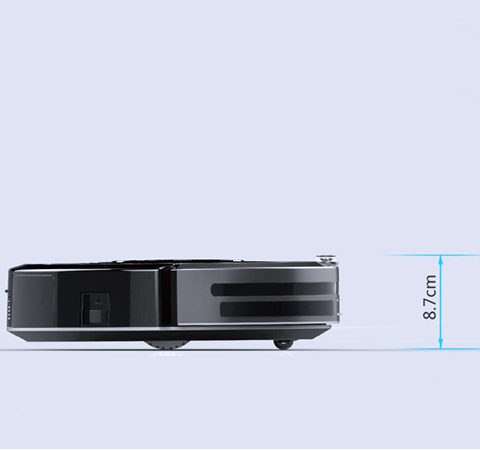
Extra-thin body
Only 8.7cm in height, it can easily work under the bed and sofa.
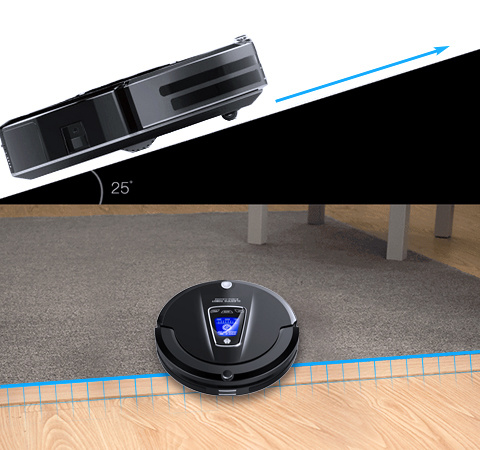
Climb across the obstacles
The robot can easily cross the threshold or carpet strip less than 15mm in height.

Anti-falling sensors
The anti-falling sensors protect the robot from falling from the stairs or table.

Anti-collision Sensors
The robot will avoid collision when it runs into furniture or other barriers as it has anti-collision sensors.

Automatic Recharge
The robot will search the docking station for recharging automatically in case of low battery during cleaning.

UV Light Sterilization
The application of UV Light will disinfect the bacteria on the carpet and floor, making home clean and healthy.
Daily maintenance so easy

How to match the remote control with the robot vacuum cleaner?
First press "ENTER" button on the remote control for a few seconds and turn on the switch on the right side of the robot. If you could
hear "Beep" twice, then the matching is done. The remote control
could be used then. If you couldn't hear "Beep" twice, repeat above steps.
Take off the dustbin
Use your thumb to press the dustbin button on the top of the robot, and the other four fingers on the bottom of the robot,
then draw out the dustbin backwards. Pour out the dust.
(Please note the fan assembly should not be washed. Please refer to the User's Manual on fan assembly. )


Install Virtual Blocker
Open the cover at the bottom of the virtual blocker, and install the
battery as the picture. The negative side is close to the knob and
the other is the positive side.
Replace HEPA Filter
Break out the fastener on the right side of the dustbin thus open
the HEPA Filter bracket. Press the bracket with one hand making the fastener off the HEPA Filter and take out the HEPA Filter with the other hand, then replace the new HEPA Filter. (Please refer to User's Manual for details.)
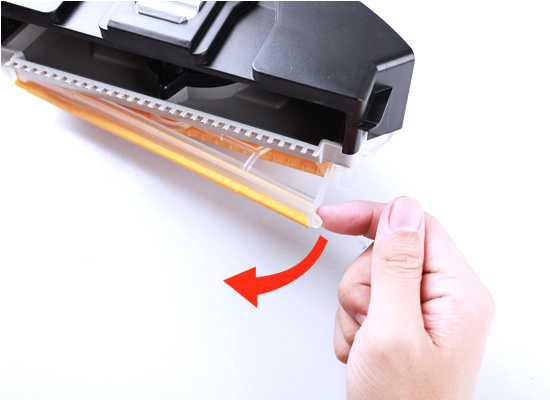

HEPA Filter Cleaning
Take off the HEPA Filters as the above described, then use the
cleaning brush to wipe out the rubbish and dust. (As the left picture)
Mop Installation
Install the mopping pad vertically with the two card holes matching the two card slots on the bottom of the robot, then put the mopping pad horizontally. (Please refer to User's Manual for details.)

Parameter Overview
Choose one robot best for you
Diameter
32cm
Height
8.7cm
Weight
3.2kg
Battery
2200mAH Ni-MH
Dustbin Capacity
300ml
Power
25W
Charging Time
4-5 hours
Cleaning Time
90-120 mins
Noise
45DB
Side Brush
Single
Water Tank
-----
Cleaning with central brush
Yes
Intelligent Dust Detection
-----
UV Function
-----
Obstacle Avoidance
Yes
Anti-drop Sensors
Yes
Voice Prompt
-----
Auto Recharge
Yes
Remote Control
Yes
Cleaning Modes
Auto/Spot/Edge/Schedule
Map Navigation
-----
Wifi Control
-----
 German
German
 Chinese
Chinese Italian
Italian French
French Vietnamese
Vietnamese Ukrainian
Ukrainian













